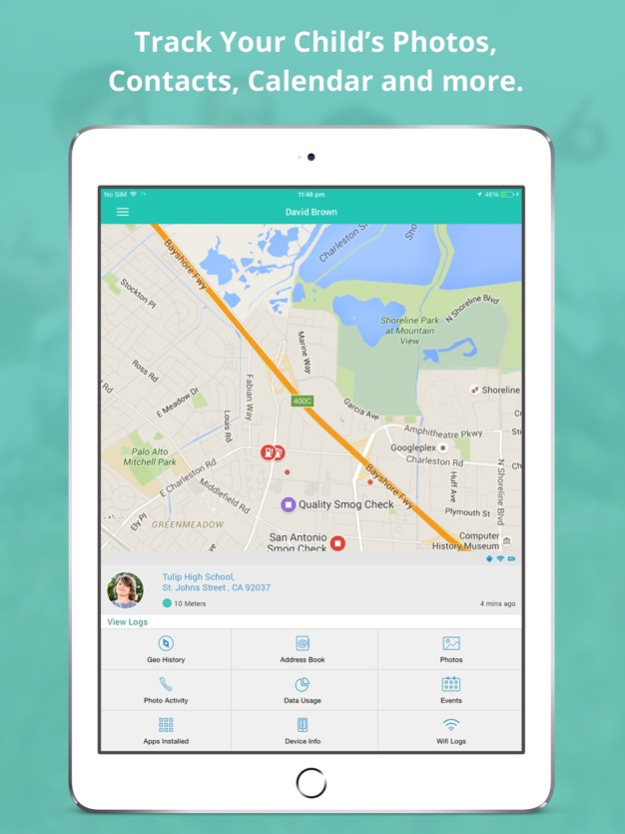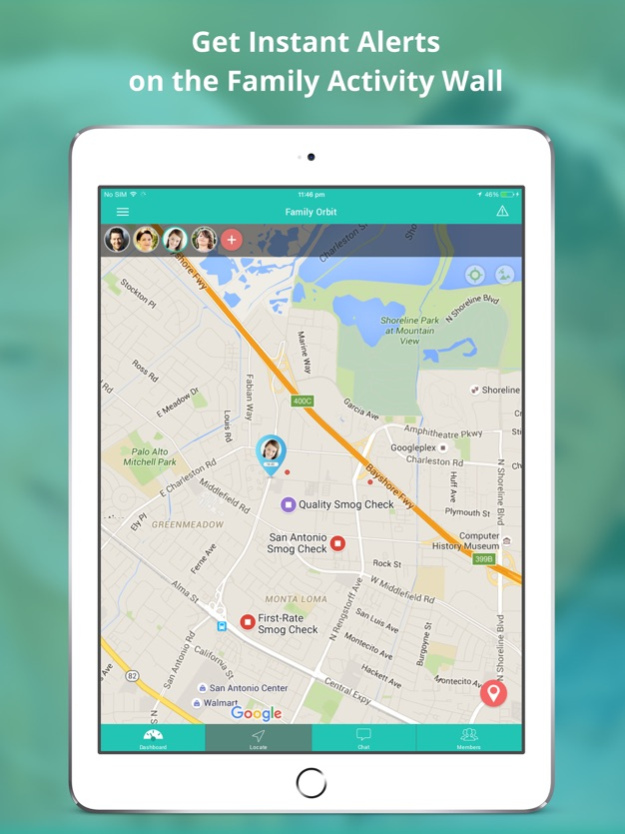Family Orbit: Parental Control 4.0.3
Free Version
Publisher Description
Family Orbit – Family Tracker & Parental Control is a phone tracker app that combines family locator and parental monitoring in one app. Our purpose is to keep your family, including your teen safe. We use a phone tracker technology so you can locate family members at all time. We also create a powerful parental monitoring technology so you can easily use it as a kid or teen monitor. You will know their data usage, what they share, and every important aspect of phone usage to keep them safe and secure through our child tracker app.
As kids get older, they want to have some freedom to explore the world. They also have many activities and spend a lot of their time outside of the house. You need a powerful child tracker to know where they are at all times and get to them fast when they are in danger.
These are some of the most powerful features of Family Orbit - Family Tracker & Parental Control:
1. Family Locator with Family GPS Tracker ability.
Locate family members whenever they are. Locate your teens so you will know their whereabouts at all time and know that they are safe and secure. You can also set up to get noticed when they arrived at certain locations.
2. Monitor Photos
Keeping teen safe is not easy, especially in the era of social media. They love taking selfies and sharing photos that might hurt them later on. With our teen monitor function, you can supervise and see what pictures they take.
3. Monitor Data Usage
Keep your phone bill from rocketing with this important parental monitoring function. Our app allows you to monitor data usage of all your family phones from your own phone. We will show you the daily, weekly, and monthly data usage of all the phones linked through our app.
4. Monitor Address Book & Calendar
See your kids’ contacts. This way you will know who they hang out with. It also keeps an eye on their Events and Reminders.
5. View Phone Usage
Our phone tracker also monitors which WiFi network they connect to. We show you important information such as batter usage, disk space, and other system information.
6. Share Parental Control Responsibility
You can create multiple adult accounts so the mother and father, wife and husband, can track their kids at all time. If an adult family member wants to stop sharing the current location and other info, simply tap the Invisible button to turn it off.
7. Cross Platform Capability.
Family Orbit works across most smartphones, not just iPhone or iPad.
Other important features to ensure your kids and teen safe & secure:
- Check Ins to share location.
- Request Pick ups.
- Send SOS in case of emergency.
- Free chat & share photos with your family.
Terms of Premium Subscription:
- Length of subscription is one month.
- Cost is $4.99 per month.
- Payment will be charged to iTunes Account at confirmation of purchase.
- Subscription automatically renews unless auto-renew is turned off at least 24-hours before the end of the current period .
- Account will be charged for renewal within 24-hours prior to the end of the current period, and identify the cost of the renewal.
- The user may manage subscription by going to the user’s Account Settings. The user may turn off auto-renewal after purchase.
- No cancellation of the current subscription is allowed during active subscription period.
- All previous data is preserved when purchasing the Premium subscription.
- After Premium is expired your limits will be set back to Free version.
- Privacy Policy: http://www.familyorbit.com/privacypolicy.php
- Terms & Conditions: http://www.familyorbit.com/termsofuse.php
Notices:
Contacts, events, image and location data collected from the Apple device are sent and stored on protected servers upon the installation approval of the users.
Continued use of GPS running in the background can dramatically decrease battery life. Family Locator turns GPS on and off with an intelligent algorithm to save battery life and still give as accurate a location as possible.
Dec 15, 2020
Version 4.0.3
Fixed bug related non-support of the dark mode.
Performance Optimization.
About Family Orbit: Parental Control
Family Orbit: Parental Control is a free app for iOS published in the Food & Drink list of apps, part of Home & Hobby.
The company that develops Family Orbit: Parental Control is AppObit LLC. The latest version released by its developer is 4.0.3.
To install Family Orbit: Parental Control on your iOS device, just click the green Continue To App button above to start the installation process. The app is listed on our website since 2020-12-15 and was downloaded 0 times. We have already checked if the download link is safe, however for your own protection we recommend that you scan the downloaded app with your antivirus. Your antivirus may detect the Family Orbit: Parental Control as malware if the download link is broken.
How to install Family Orbit: Parental Control on your iOS device:
- Click on the Continue To App button on our website. This will redirect you to the App Store.
- Once the Family Orbit: Parental Control is shown in the iTunes listing of your iOS device, you can start its download and installation. Tap on the GET button to the right of the app to start downloading it.
- If you are not logged-in the iOS appstore app, you'll be prompted for your your Apple ID and/or password.
- After Family Orbit: Parental Control is downloaded, you'll see an INSTALL button to the right. Tap on it to start the actual installation of the iOS app.
- Once installation is finished you can tap on the OPEN button to start it. Its icon will also be added to your device home screen.